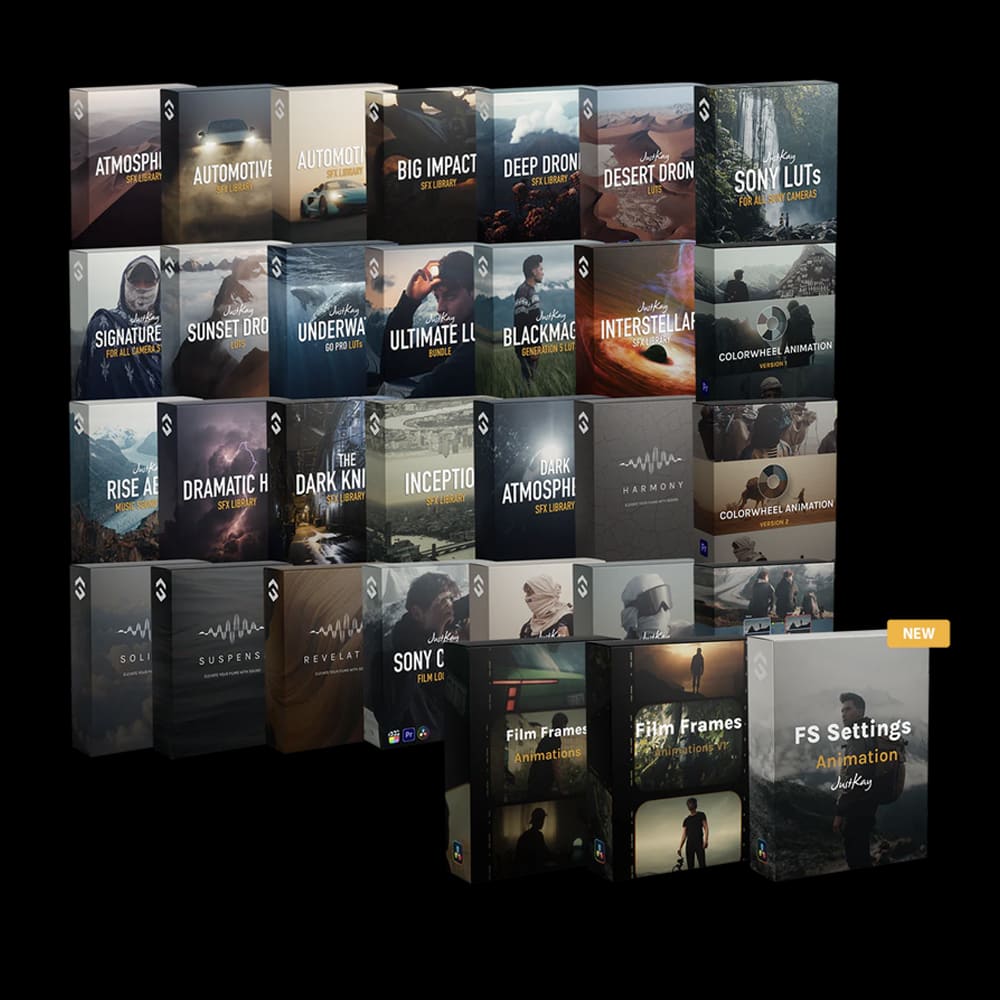复古电影 analogica.lab 适用DaVinci Resolve怀旧复古电影橘黄暖色调外观LUT KODAK 2383 PowerGrade
素材介绍
KODAK 2383 PowerGrade – Analogica.lab 的经典手工胶片模拟 意大利制造 – DaVinci Resolve Studio
使用 Analogica.lab 的模拟胶片模拟,在您的视频和照片中呈现 KODAK 2383 FILM 最美丽、最真实的色调。
如果您正在寻找真实的电影外观,那就是它!
著名和标志性胶卷的温暖色调、复古色彩外观现在适用于您所有的数字创作,使用这款 PowerGrade for Davinci Resolve
编辑您的素材并对其进行颜色分级!
我们帮助了很多摄影师、电影制作人、视频制作人、调色师、主播和艺术家!
在该包中,您将找到:
KODAK 2383 PowerGrade by Analogica.lab .dpx
KODAK 2383 PowerGrade by Analogica.lab .drx
和
Lut Analogica.lab 文件夹中的 PowerGrade 包含:
KODAK 2383 D55 PowerGrade FilmPrint LUT
KODAK 2383 D60 PowerGrade FilmPrint LUT
KODAK 2383 D65 PowerGrade FilmPrint LUT





资源下载
下载价格18 积分
VIP免费
立即购买常见问题
原文链接:https://www.jrenvfx.com/62475.html,转载请注明出处。